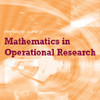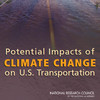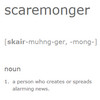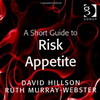To backup or not to backup? Honestly, you shouldn’t even be asking yourself this question. Can you afford not to backup? In the article Managing risk in global supply chains, Paul Wassenhove mentions the “3Bs” that flow in any supply chain: Boxes, Bytes and Bucks. Traditionally, the boxes have received the most attention, but all three flows are equally important, and securing vital business information, or the “bytes”, is paramount in Business Continuity Planning. Why?
To backup or not to backup? Honestly, you shouldn’t even be asking yourself this question. Can you afford not to backup? In the article Managing risk in global supply chains, Paul Wassenhove mentions the “3Bs” that flow in any supply chain: Boxes, Bytes and Bucks. Traditionally, the boxes have received the most attention, but all three flows are equally important, and securing vital business information, or the “bytes”, is paramount in Business Continuity Planning. Why?
Recovery or Backup?
To answer this question, let me draw upon another article, Planning to recover your data , by Thomas Carroll, in The Definitive Handbook of Business Continuity Management. Carroll is a Principal Consultant with Kingswell International, a global consultancy specializing in business risk management and continuity. In the article, Carroll elaborates on the difference between how to backup versus how to recover your data, making a case for the ability to recover as far more important than the process of backup.
Why should you backup?
- To restore data in the event of a disaster
- To retrieve a file in case of deletion or corruption
- To store historical data a) for the record and b) to comply with regulations
Before you splurge on whatever technology has to offer, keep in mind that you need a tool that is in line with the value of the data to your business, i.e. a cost-effective tool. It does not make sense to implement an overly expensive solution to prevent loss of data that has little or no value. It also does not make sense to implement a solution that will allow a full recovery in days when you need hours or minutes. Any solution should be justified on a cost/benefit basis.
Which tool is best?
Now, there are many tools around that you could use, and I really cannot recommend one over the other. Most of them do more or less the same. Personally, for my own little business, I have settled for Backup Platinum, an easy-to-use yet powerful backup program that makes a reserve copy of my most critical data files.
Why Backup Platinum?
Here are my reasons for choosing Backup Platinum:
Storage medium
A backup program should be able to transfer your critical data to wide range of storage mediums. Backup Platinum works with anything from old-fashioned CDs to modern Blu-Ray discs. CDs are fine with me. What I like, although I have never used it, is that I can split my backup into several parts and store it on several discs.
LAN and FTP
I only have one computer (and one travel laptop), since I work from home, so LAN is not for me, but being able to FTP my backup data to a remote server is the next best thing, if not even a better solution than having an external hard drive. If my house burns down, or is burglarized, my external hard drive is gone anyway, so FTP gives me extra security.
Synchronisation
Not only does Backup Platinum copy my data, it also synchronizes my data, effectively mirroring it, such that the remote server can do the job just as easily as the main server, thus eliminating any downtime, should the main server fail. In my case, when I’m on the road, I can link my travel laptop to my backup server whenever i need and make sure I have the same data available as when I’m in my home office.
ZIP-compressed
Backups can be huge, and although memory comes cheap these days, keeping your backups compressed minimizes space requirements. Not a big issue in my case, but nice to have.
Encryption
I may have control over who has access to my computer at home, but in order to keep my backup safe, it should be encrypted. Backup Platinum has two options for this purpose: regular ZIP password protection and strong 128-bit Blowfish encryption.
Open files
Another good thing about Backup Platinum is thatit works with open applications. I do not have to exit all programs or close all windows to do my backup. I can just work as usual, and the scheduled or (manually invoked) backup runs its course.
Scheduling
I’ve set my anti-virus and anti-spyware program to run checks on a regular basis. I’ve done the same with my backups. I don’t even have to think about backing up. I can set it to run every day, run on selected week days, run on selected month days, or I can set a custom recurring period. I can even schedule what files to back up when. Not that I’ve played that much with the options, but they are there, and that’s nice to know.
Want to learn more?
I’ve had a couple of computers crash on me over the years, and lost much valuable data. because of that. That’s why I recommend using backups. With regular and scheduled backups no data will not be lost ever again…I hope.
If you worry about loosing your data, you should consider giving Backup Platinum a try: Backup Platinum.