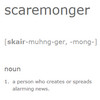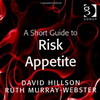Japan is suffering. First an earthquake, then a tsunami, and now a possible nuclear meltdown. Perhaps I’m capitalizing on the current catchphrases of the day, but in a sense I too was in disaster management mode the last night, and if you are a regular reader of this blog, and if you happened to visit me between 1930 and 2130 GMT last night, you will know why. My blog was down. While this does happen from time to time and still is within the 99,99% uptime my web host promises me, this time was different. I had caused it myself, by messing around with settings better left untouched, and I couldn’t for the life of me figure out how to solve it. Well, that was until I found the rescue button, after some harrowing hours in front of my computer: BlueHost Site Backup and Restore. These two hours were the best supply chain disruption and business continuity lesson I could have had, and this post is about what I learned. Mind you, if you’re unfamiliar with blogging in general, and WordPress in particular, this may not be the most interesting post for you, but I hope you will enjoy it anyway.
Japan is suffering. First an earthquake, then a tsunami, and now a possible nuclear meltdown. Perhaps I’m capitalizing on the current catchphrases of the day, but in a sense I too was in disaster management mode the last night, and if you are a regular reader of this blog, and if you happened to visit me between 1930 and 2130 GMT last night, you will know why. My blog was down. While this does happen from time to time and still is within the 99,99% uptime my web host promises me, this time was different. I had caused it myself, by messing around with settings better left untouched, and I couldn’t for the life of me figure out how to solve it. Well, that was until I found the rescue button, after some harrowing hours in front of my computer: BlueHost Site Backup and Restore. These two hours were the best supply chain disruption and business continuity lesson I could have had, and this post is about what I learned. Mind you, if you’re unfamiliar with blogging in general, and WordPress in particular, this may not be the most interesting post for you, but I hope you will enjoy it anyway.
Going mobile
A couple weeks back I wrote about how I set up a Content Delivery Network for my blog, in order to serve my readers better and faster. While that made sense, given my readership and its global distribution, what I tried yesterday was perhaps going a bit too far in giving product variety where product variety is perhaps not needed. I attempted to make my blog mobile, i.e. adding a mobile version, so that readers accessing my blog on their handheld would see a stripped down version of my blog. After all, a “huge” 3% of my readers view my blog on their mobile, and given the predicted (or presumed) proliferation of handheld devices among my readers, I thought that was a good idea. As it turned out, it was NOT a good idea.
Internal Server Error
For the WordPress techies among you, what I tried was to set up the WPtouch plugin with W3 Total Cache. I had previously tried the WordPress Mobile Pack, which did work, but this time, with WPtouch, it didn’t go well, and the second I activated this brand new feature and tried to view my blog, that’s when disaster struck, and my screen went:
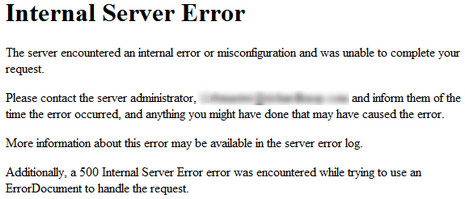
OMG! My very own Black Swan event. What to do? Not only was the whole blog like this, it also meant that the usual admin pages were inaccessible, so I had no way to deactivate the plugin that had caused this. D’oh! OK, Next step, restore. But how?
Backup and restore
Well, one good thing about having BlueHost as my web host is that they provide weekly backups, automatically, and logging into my cPanel I quickly found what I was looking for, downloaded it to my computer and then hit the restore button for the husdal.com database. Sadly, this weekly backup had been done two days ago, and had I written a full post and a bunch of drafts since then, but if that would restore my blog to almost where it was, I could live with that. Just as in Sheffi’s profile of supply chain disruption, you may not get back to where you were following a disruption, but you would still be working. Well…it didn’t work. Double D’oh! What now?
MySQL and php…do YOU have any clue?
Searching Internet forums for clues I tried accessing my database tables, edited my .htaccess, even did some fancy php…all to no avail. Nothing seemed to work. And the error logs didn’t provide any clues either, at least not to me, and my computer understanding is quite good otherwise, but not in this case. I was ready to give up and even considered temporarily redirecting husdal.com to some other domain that I own with a message saying that “husdal.com is down but will be back up shortly” while I would be frantically working behind the scenes all night. Triple D’oh! What now…or rather what the h… now?
Rescue
 As the minutes and now hours ticked by I became more and more desperate. Luckily, I found the rescue button. Literally. As I was looking at my cPanel for the nth time I noticed an icon I hadn’t seen before: “Site Backup & Restore”. Hmm…how was this different from the usual Backup found in the cPanel? Anyway, I clicked, and what now appeared in front of me did look much more convincing than the normal backup interface and as I studied the options I decided to try the “Restore Home Directory”. After all, how bad could that be? Certainly not worse than what had already not worked. Interestingly I got option to restore the backup from the same date that I had tried before, the manual one, which hadn’t worked, I clicked, and voila, two seconds later, my site was back up. Well, almost. Said posts were missing, and needed to be rewritten, and since I had manually disabled the plugins using php I needed to reactivate them, but within an hour I was back online, and I had lost only a hundred or so visitors during my downtime. Phew! Needless to say, I immediately discarded the thought of going mobile. For good. At least until a better solution comes up.
As the minutes and now hours ticked by I became more and more desperate. Luckily, I found the rescue button. Literally. As I was looking at my cPanel for the nth time I noticed an icon I hadn’t seen before: “Site Backup & Restore”. Hmm…how was this different from the usual Backup found in the cPanel? Anyway, I clicked, and what now appeared in front of me did look much more convincing than the normal backup interface and as I studied the options I decided to try the “Restore Home Directory”. After all, how bad could that be? Certainly not worse than what had already not worked. Interestingly I got option to restore the backup from the same date that I had tried before, the manual one, which hadn’t worked, I clicked, and voila, two seconds later, my site was back up. Well, almost. Said posts were missing, and needed to be rewritten, and since I had manually disabled the plugins using php I needed to reactivate them, but within an hour I was back online, and I had lost only a hundred or so visitors during my downtime. Phew! Needless to say, I immediately discarded the thought of going mobile. For good. At least until a better solution comes up.
Lessons learned
The first lesson I learned, obviously is not to mess with things I know nothing about. While I do take pride in being somewhat more computer literate than the average Joe and Jane, I still don’t know enough about WordPress, the blogging tool I am using. And if I do mess around, make sure to have some backup. I did, but I didn’t know how to use it properly. I had never tested it before, but now I learned.
The second lesson is the importance of having the right backup. I found that out in the end. Checking out this newfound function I learned that the Blue Host Site Backup & Restore Pro version offers daily rather than weekly backups, plus a bunch of other flexible backup and restore options, at the low price of $12.95/year. After my experience with the above I didn’t think for a second before I signed up for that. Maybe an unnecessary insurance, since I did get my Restore working without the Pro, but at least I’ll make me sleep better at night, and in hindsight, I think it’ll be worth it.
The third lesson is that product variety offered may not always be product variety demanded. Why do I need a mobile version of my site anyway? I mean, 3% mobile readership… that’s not a whole lot and hardly worth catering for. That said, are you a frequent mobile visitor on my site? And is the current format detrimental to your reader experience on a handheld device? Please let me know. I’ll be more than happy to re-consider going mobile if there is a demand for it.
Backup Backup Backup
While I was able to solve my problem in almost the blink of an eye (although it did not at all feel that way), it’s not going to go away that quickly in Japan. Unfortunately there is no rescue button for nuclear power plants, although Homer Simpson appears to have one in his plant, and I do admire the workers at the Japanese power plant(s) who are trying to save the plant and Japan and the world from a nuclear disaster. For data records, like a website or a blog, there’s always backup and restore. That is, if you remember to do a backup…so my final question to you is: Does your website have a backup, or do you have a backup plan? Have you ever suffered a site loss, and what did you do? I’d love to read your comments.
Related posts
- husdal.com: Sheffi’s disruption profile